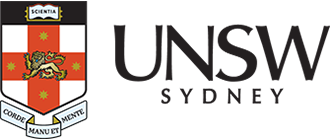Using Microsoft Office 365
All current staff and students at UNSW have access to Microsoft Office 365 to help you with work or study.

Start using Office 365
Download Office 365 apps
- Go to Microsoft Office 365
- Log in with your zID@ad.unsw.edu.au and zID password
- On the top right corner click Install Office.
Use Office 365 apps online
- Go to Microsoft Office 365
- Log in with your zID@ad.unsw.edu.au and zID password
- Once you've successfully signed in you can launch and begin using any of the Office 365 applications available.
What's included?
UNSW's Enterprise subscription includes most of the Microsoft Office 365 apps that you need to be most productive. This includes Outlook, Teams, Word, Excel, PowerPoint, OneDrive and Sharepoint, plus more software you may find helpful. You can see a full list of what's available to you on the Office 365 website.
Microsoft support
Using Microsoft Teams
Find out how to call, direct message and collaborate with your peers using Microsoft Teams.
Using Microsoft OneDrive
Use Microsoft OneDrive for secure file storage and seamless sharing. Access, sync and collaborate on your files from anywhere.
Using Copilot
Discover how UNSW is using Artificial Intelligence tool Microsoft Copilot and how it can help you with your everyday study or work.
For help and support using any other Microsoft Office 365 apps, go to Microsoft Support or check out the help section when you sign in to the Office 365 portal.
We're here to help
We're here to help with all your tech needs, offering support and services to enhance your learning and work experience.

Need urgent help?
For urgent IT matters call us.
Sydney +61 2 9385 1333 (Mon-Fri 8am-8pm & Sat 11am-3pm)
or Canberra +61 2 5114 5678 (Mon-Fri 8am-5pm)
IT walk-in service centres
- Upper Campus IT Hub - Room G06, D26 Biological Sciences Building (Next door to XS Cafe) (View on map)
- Middle Campus IT Hub - G008, Ground Floor H13 Anita B Lawrence Centre (Formerly the Red Centre Building off University Mall) (View on map)
- Paddington Campus IT Hub - Ground Floor, Block D, Paddington Campus (View on map)
- UNSW Canberra ADFA Campus IT Hub - Ground Floor, Building 14, UNSW Canberra ADFA Campus (View on map)