Reduce screen fatigue with these helpful tips
Back-to-back video calls, emails, texts and report writing – you’ve probably clocked up more screen time than you realise.
Back-to-back video calls, emails, texts and report writing – you’ve probably clocked up more screen time than you realise.

It’s been a long day at the home office – as many of us continue to work from home during the pandemic – with several video calls thrown in, to boot. You probably haven’t taken as many breaks from the computer as you should have and the soreness in your neck is now starting to resonate down your back. Chances are, you’re probably suffering from screen fatigue.
“Screen fatigue is the name given to a collection of symptoms associated with using digital devices for long hours. It can include visual symptoms such as red eyes, sore eyes, blurry vision, headaches, physical discomfort including a sore neck, sore back, tiredness and reduced ability to concentrate,” said Dr Jennifer Long, who is a conjoint senior lecturer at the School of Optometry and Vision Science, UNSW Sydney.
Dr Long said screen fatigue can occur when there are high task demands such as viewing a computer display for long hours.
“Under normal circumstances, we might be able to comfortably work from our computers, but the COVID-19 lockdown has seen us become more dependent on digital devices so that we can communicate with each other. Using digital displays for long hours can magnify any underlying vision-related problems that we might not normally notice.”

Dr Long suggests choosing the correct size device for the task at hand. Photo: Shutterstock
Dr Long suggests three strategies to help alleviate screen fatigue.
1. Make sure your digital devices are set up correctly so that your eyes and body are comfortable.
2. Take regular breaks from viewing your digital displays. Shorter and more frequent breaks – such as five minutes every half-hour or ten minutes every hour – are better than longer and less frequent breaks such as 30 minutes every three hours.
Strategies to help you implement breaks can include:
Setting aside digital-free time during your working day or week.
Exploring other ways to do your work such as using your mobile instead of a videoconference.
Scheduling shorter videoconference meetings so that you can have a break between meetings.
Using a clock or a rest-break program on your computer to remind you to take breaks.
Getting up and walking around during your breaks. This relaxes your body as well as your eyes.
“It’s also important to think about how you spend your leisure time, as this all adds to your total daily screen time,” said Dr Long. “Do you spend your downtime gaming? Do you sit in front of the television while internet shopping? Are you interacting with friends and family via videoconference?”
3. Have your eyes examined. If you spend long hours at the computer, this can magnify even the slightest underlying eye problems, causing you to experience visual discomfort or other eye symptoms. If you experience screen fatigue symptoms, then have your eyes examined to find out if your eyes are contributing to your discomfort.
Read more: Bushfire smoke is bad for your eyes, too. Here's how you can protect them.
Something else to consider when minimising screen fatigue is the size of the monitor you are working on or the type of device you are using to perform certain tasks. Dr Long suggests choosing the correct size device for the task at hand.
“If you are reading a novel on your phone, then the font size is likely to be very small, which means you will hold the phone at a very close distance to your eyes. Your eyes will have to work hard to focus at such a close distance. You can lessen the visual demands of the task by reading the book on a larger size device, which can display a larger size font. This will allow you to hold the device at a longer viewing distance.”
Dr Long said studies have shown people hold their mobile phones at about 30 centimetres from their eyes, which is much closer than reading a book, which is usually about 40 centimetres from our eyes.
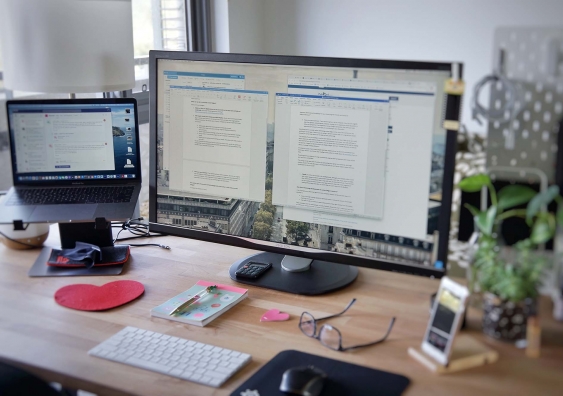
Photo: Emi Berry
If you’re working from your laptop, Dr Long recommends using an external keyboard and mouse so that your arms are comfortable. “You can go to the next level of comfort by connecting your laptop to an external, and larger monitor as well. This may allow you to increase the font size, and hence make it easier and more comfortable to do your work.”
While some prefer regular paper books to reduce their total daily screen time, Dr Long said e-readers are fine as long as the displayed text is crisp and clear.
“Increase the font size if you find you are holding the device close to your eyes. Also, turn down the screen brightness if reading before you go to sleep, but not so dim that you can’t read from the display.”