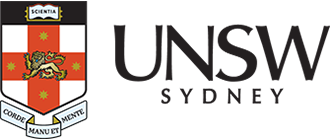SafeZone

SafeZone mobile app
As part of the University’s commitment to safety, staff and students have the option to download the new ‘SafeZone’ app from the App Store or Google Play.
SafeZone plays a crucial role in maintaining the safety of our UNSW community. It aims to provide our staff and students with the following advantages:
Access to personalised emergency assistance without delay. (Emergency Alert, First Aid or Non urgent matters)
A direct line to the UNSW Security Operations Centre who can deploy appropriate emergency resources
Prompt notifications regarding safety issues in their vicinity.
In the event of an emergency, the app allows you to quickly share your location and details with the University Security team who will be able to get the right assistance to you.
View the UNSW SafeZone video
What our students are saying about SafeZone
Emergency:
First Aid:
Non-urgent:
How SafeZone works
SafeZone allows you to make an emergency call to Security and instantly give them your location. You can also make first-aid calls for initial medical attention and calls for non-urgent matters such as if you are lost or have been locked out of your room. The app sends your location to Security so they can respond immediately.
SafeZone features
Use SafeZone whenever you are at a UNSW location*. In the event of an emergency or if you sense that something is not right, utilise the following features:
- Emergency button: Press the button in case of any emergency,
- First aid assistance: Press the first aid button for initial medical support.
- Non-Urgent button: Use this for general inquiries.
- Wellbeing Assistance: Access health and wellbeing services.
- Check-in timer: Inform Security if studying alone or late at night, and they will keep an eye on you.
- Buses: Keep track of the UNSW Shuttle bus using the buses feature.
- See it? Say it?: Report any suspicious activity, vandalism, scams, or unusual occurrences. It's important to note that this reporting feature is exclusive to SafeZone and safety hazards and incidents should be reported through Salus.
- Real-time notifications: In the event of a serious incident posing a risk to the university community, SafeZone can notify you instantly through push notifications, SMS, or email.
*Currently, the SafeZone app is applicable across all Sydney Metro campuses. We will collaborate with other UNSW campuses to extend the availability of SafeZone to ensure their inclusion in the future.
For more information about SafeZone please refer to the Frequently Asked Questions.
Essential Information for Registration and Privacy Matters
- If you have any problems with registration, contact us via safezone@unsw.edu.au
- If you do not complete the registration process in the app, UNSW Security will not receive your alerts. Note: You will receive alerts from UNSW Security even if not registered.
- Your personal information may be used to contact you as a UNSW community member in the event of an emergency or crisis.
- To utilise the SafeZone app, ensure that location services are enabled. The app has optimized its use of location services to conserve battery power. UNSW does not monitor your location unless you activate the check-in timer or trigger an alert using the Emergency or First Aid button. For detailed information, please refer to the SafeZone's privacy policy.
- Staff and students who are not registered as users in SafeZone may receive messages during emergencies or crisis, if they have not chosen to opt out of receiving such communications.
- Refer to the ‘Frequently Asked Questions’ section for more information about SafeZone at UNSW
Need assistance or have feedback?
If you experience issues or if you have any feedback suggestions about the SafeZone app, please contact us via safezone@unsw.edu.au.