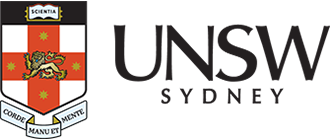Accessible and inclusive events hub

-
An accessible and inclusive event or meeting is when everyone can find, attend and participate in a fair and safe manner.
More than 4 million Australians have disability, or around 20% of the NSW population.
People with disability are diverse – they have different types and severities of disability, come from all demographic and socioeconomic groups, and some individuals could have varying needs for assistance. People with disability have varying access requirements for participation in events.
The most common accessibility requirements at events are for:
wheelchair and low mobility accessible venues
captions (text displayed on a screen to read)
Auslan Interpretation
Hearing Loop or Assisted Listening.
There are other accessibility requirements that may be requested or needed. If you're unsure of how to deliver the access requirements in any scenario, it is best to find out what the audience member needs and facilitate where possible.
Contact
Equity Diversity and Inclusion Team
E: edi@unsw.edu.au
Please visit the EDI website for more information.Resources and references
- NSW Government
- Australian Government I Australian Institute of Health and Welfare: Report 5 Jul 2022
- ABS
-
Our Disability Inclusion Action Plan 2022–2025 applies to university policy, practice and delivery of services. It outlines a framework to ensure the built, digital and communicative environments are accessible for all. This ensures that full, effective access and participation is possible across the university.
What does the law say?
We have a legal obligation to make sure that we do not discriminate against people when we hold public events. The National Disability Discrimination Act (1992, DDA) aims to ensure that people with disabilities are not treated less favourably than people who do not have a disability.
While all states and territories have similar laws that prohibit discrimination, the below information provides a brief overview of the Federal Disability Discrimination Act (1992, DDA).
The DDA defines disability very broadly and includes, for example:
people who are blind or vision-impaired
people who are deaf or hearing-impaired
people with intellectual and learning disabilities
people with mobility and manual dexterity difficulties
people with psychiatric disabilities
people who have a brain injury
people who have epilepsy
people who have a disease-causing organism such as the HIV virus.
Service providers, such as event organisers have a legal responsibility under state/territory and federal laws to avoid discriminating and, when barriers exist, to remove them.
-
If you are hosting an event at UNSW, read our helpful guide below to understand what the minimum access requirements are to ensure everyone can participate fairly.
Live events
An accessible venue
A venue that has no barriers to the venue, bathroom and stage (if needed) for any wheelchair, low mobility user or person with any access need.A safe and inclusive event
An event that uses inclusive language and the content does not exclude anyone.Refer to the Live event (on campus or at an external venue) checklist below for more information.
Meeting all patrons' accessibility requirements
Should a patron request an accessible service such as Auslan interpretation or captioning, this shall be provided by the event organiser as required.
See the Auslan interpretation and captioning at events section below for more information on what these are and how to provide the service.
Digital events or meetings
Provide Closed Captions
Closed captions are text descriptions that display dialogue, identify speakers and describe other relevant sounds that are otherwise inaccessible to deaf people or those with hearing loss.
For meetings, Microsoft Teams and Zoom have inbuilt artificial intelligence options.
For live events, captions can be autogenerated but for accuracy, live captioning services are available through a wide range of third-party providers.Ai Media is one supplier who offers UNSW an education rate.
Please refer to the Captions on events sections & FAQs for more information and rates.
A safe and inclusive event
An event that uses inclusive language and the content does not exclude anyone.Refer to the Live event (on campus or at an external venue) checklist below for more information.
Meeting patrons accessibility requirements
Should a patron request an accessible service such as Auslan interpretation or captioning this shall be provided by the event organiser as required.
See the Auslan interpretation and captioning at events sections below for more information on what these are and how to provide the service.
-
Live event (on campus or at an external venue)
Venue
Follow the checklist below to ensure that the venue is accessible and inclusive before you book.
- Check the venue’s accessibility facilities with the venue manager.
- Check the venue can be easily accessed by reviewing the UNSW Access Map. This involves ensuring accessible entry points of the building.
- If the venue has fixed seating, check if there are wheelchair seats or removable seats for a wheelchair, low mobility or access users.
- Check the aisle width is set to a minimum of 1 metre for any wheelchair users.
- Ensure table height and counters are accessible to wheelchair users and people of short stature. An accessible table has a surface height of no more than 34 inches and no less than 28 inches above the floor. At least 27 inches of knee clearance must be provided between the floor and the underside of the table.
- If wheelchair users need to access the stage, ensure it is wheelchair accessible.
- Check the facilities to ensure there are gender neutral, accessible and parent friendly options.
- Check if the venue has a hearing loop or assisted listening devices in the venue.
Marketing & communications
- Ask attendees whether they have access requirements by including this question in the registration form or Eventbrite page:
Do you have any accessibility requirements?
It is essential that this is an open-ended question (not a tick box) so that the individual can describe their requirement with their preferred language. See more information on using Eventbrite in the UNSW Events Toolkit. - Check your event page can be accessed by users that utilise screen readers. Screen readers are a digital tool for persons who are vision-impaired, which convert text to voice. Ensure your event listing has text to provide information and does not solely have an image or a PDF as screen readers cannot read this information to the user.
- When you have an image on a webpage, email, social media and any other communications, include alternative text [alt tag] on the image to describe the image. This allows screen readers to tell the reader what the image contains. Check the FAQ page for examples.
- Provide information about how to access the venue, including how to get there, public transport and parking information. See an example below for Sir John Clancy Auditorium at the UNSW Accessible Venue and UNSW Venue information:
Sir John Clancy Auditorium
Wheelchair Access
The Sir John Clancy Auditorium is located at UNSW Sydney's Kensington campus, (highlighted red on this map). The closest accessible drop-off point to the Sir John Clancy Auditorium is at Gate 9, High Street. Vehicles can pull up directly in front of the venue.
Parking
There are limited wheelchair-reserved parking spots in front of the venue and will require NSW parking permits. Paid casual and visitor parking is offered via the CellOPark App and ‘pay by plate meters’. For more information visit parking on campus.
- For paid ticketed events, companion cards and similar services should be honoured.
- Provide an alternative option for guests to register for your event such as by email or phone, including providing the National Relay Service details.
Please see an example below:
For event enquiries or to discuss your access requirements, please call XXX on XXX or email xxx@unsw.edu.au.
The XXX [Insert UNSW Team or name] is happy to receive phone calls via the National Relay Service. TTY users, phone 133 677, then ask for 02 XXX. Speak and Listen users, phone 1300 555 727 then ask for 02 XXX. Internet relay users, visit relayservice.gov.au, then ask for 02 XXX.
Access requests
If a patron or guest contacts the event organiser with an access request, it is essential to respond and book these services.
To facilitate this, prior to your event generate your registration report to review for access requirement requests. If using Eventbrite this report can be downloaded via clicking ‘custom question report’. See more on how to use Eventbrite in the UNSW Events Toolkit. Some of these requests may include:
- Wheelchair and low mobility accessible venues
Ensure accessible seating is reserved for these patrons and their guests. - Captions (text displayed on a screen to read)
Please refer to the Captions for events section below for more information. - Auslan Interpretation
Please refer to the Auslan interpretation at events section below for more information. - Hearing Loop or Assisted Listening
Please refer to the FAQs section and UNSW Venue information:
Setting up the venue
- Display reserved seat signs for guests with accessibility requirements. For example, reserve seats for wheelchair users, Auslan specific seats or captioning services along with companion seats.
- Provide a wheelchair ramp or alternative access route to the stage (if required).
- Include accessible signage: digital screens inside and outside the venue, wayfinding and printed signage.
- Check that the hearing loop or assisted listening devices are working and event staff are briefed on how patrons access and use them. It is the Event Organisers responsibility to check with the venue these services are working and available. Visit the accessible and inclusive events hub for more info on assisted listening.
- If there is strobe lighting or flashing lights communicate this to guests via email and at the event via printed or on-screen signage.
- Inform event staff or front of house staff about all the event users accessibility requirements. We advise that you allocate at least one staff member to manage accessibility at the event.
- If you are unsure of any of the above please refer to the FAQs section.
Inclusive event
Check your event is inclusive and respectful (for both live in venue and online/digital events)
- Ensure that the language and content does not discriminate. For example, consider the tone and use of language and the diversity of the event material and presentations. Refer to the Inclusive language guide in the UNSW writing style guide for more information.
- Check your event have diverse speakers. Read about the UNSW Panel Pledge.
- Check the event will have an Acknowledgement or Welcome to Country.
- Check for accessible presentations and documents.
UNSW staff members can access templates developed by UNSW Brand, which comply with accessibility standards and guidelines.
-
What are closed captions?
Closed captions are text descriptions that display dialogue, identify speakers and describe other relevant sounds that are otherwise inaccessible to deaf people or those with hearing loss.
Minimum Captioning Requirement at UNSW
Providing captions are an essential requirement for all digital events and meetings under the UNSW Disability Inclusion Access Plan (DIAP).
Please see the below guide when planning captions for your digital or livestream event.
Microsoft Teams and Zoom each provide a free captioning service. However, they have been known on occasion not to be 100 per cent reliable. The accuracy of Zoom and Teams' live transcription features depends on many variables, such as but not limited to:
- background noise
- volume and clarity of the speaker's voice
- speaker's proficiency with the English language
- lexicons and dialects specific to a geography or community.
Because of these limitations, if you are hosting a university-wide meeting, an event for over 500 pax or an event with reputational risk, it is a requirement to be compliant with accessibility best practice at UNSW. We recommend that you arrange for a paid captioning service such as Ai Media to provide this service. Auto-generated and free captions are not reliable and often have language mistakes, thereby making the content and event not fairly accessed by those who need captions to participate.
Captions for UNSW digital events and livestreams
The UNSW Venues and Events Audio Visual Team is a service provider on campus that can facilitate captions for your digital event.
If you are unsure of what platform and how to provide captions this team can provide a quote to manage your digital or livestream event with captions.
Microsoft Teams live captions
Microsoft Teams has built-in captioning capability that can be turned on for meetings or events. Any attendee of a Teams meeting or event can view the live captions in real time by selecting the option. Please note that Teams does not save the captions for access after the meeting or event.
View the instructions for enabling Microsoft Teams live captions.
Zoom captions
Zoom provides a live transcription service that can be enabled by the host, and any participants can view the captioning to easily follow the conversations.
The host of the webinar must always enable the live transcript function first so that it is available for attendees to turn on. This option is only available for events with a cap on attendees which is updated on the UNSW IT website. This is not possible for unlimited attendees like YouTube.
View the instructions for enabling Zoom live transcripts and closed captions.
For livestream events via Zoom there is the function to enable a third-party captioning provider.
Ai Media captions for Zoom, Teams, YouTube and other platforms
Ai Media is an external captioning provider that can provide captions for live and pre-recorded digital events. These are professional captions that are more inclusive and accessible for everyone. These captions can be embedded into the event in multiple ways, so it is best to discuss what platform you are using with the Ai Media coordinator to discuss the logistics, cost and next steps.
Ai Media
Email: coordinators@ai-media.tv
Website: www.ai-media.tvAi Media can provide a SRT for pre-recorded content files. A SRT or SubRip File Format is one of the most popular subtitle file formats for video content. These plain text files include the text of the subtitles in sequence, along with the start and end timecodes. However, an SRT file does not contain any video or audio content.
Approximate cost: Premium Live captioning services are available through Ai Media from $ 350/hour for captioners along with a fee for event set up and testing with a Coordinator for $ 150. It is highly recommended to do a caption test prior to the live event to ensure captioners can hear audio and the captions are visible to viewers. Depending on how many speakers and the event technical requirements captioning for a livestream event can cost from $450–$675.
For a SRT file (Used for pre-recorded content, see what a SRT file is below) $7.50+GST/min ($450+GST for a 60-minute file) for a 1-day turnaround. Please be aware there are different rates and fees for weekends and technical requirements. It is best to always email to get a quote based on your events requirements.
If you are running your live event with the UNSW Venues and Events, they can also embed the Ai Media captions within the platform. Get in touch to discuss the access and event requirements.
Closed captions for live events
Closed captions can be made available via the three ways listed below.
Best practice is to have a screen in venue, however it is also fine for captions to be made available via the individuals' own smart phone device.
Portable screen
Hire or use a mobile monitor or television screen, and position it to the side of the stage. Reserve seats directly in front of the screen so that audience members who need to use this service can see the captions clearly.
Portable screen with captions positioned stage right next to a panel of speakers.
In-venue screen with open caption image and two speakers centre stage. It is important to note that captions should not be displayed as the image above. It is best practice to have these positioned below the event-holding slide or presentation.
In-venue screen
Use the in-venue screen to display captions. Consider where the best audience seating is to view the screen and reserve seats for guests require captioning services. Please note that the captions may be very large and could be distracting for the audience if you use this option.
Open captions always are in view and cannot be turned off, whereas closed captions can be turned on and off by the viewer.
Personal smart phone devices
Captions can be made available on attendees’ mobile smart phones or device. This service can be accessed via website URL and code provided by the captioning company. Be sure to communicate how to access the captions to the audience via event slides or printed instructions placed on seats.
Personal smart phone device with an example of where captions can be used.
When you book a professional service to provide captions for a live event you will need to work with the technical venue/production staff to facilitate this. They will conduct tests to ensure the Captioners can hear the in-venue audio (via a phone line or reliable internet connection) and ensure the captions display correctly on the screen.
Captions for pre-recorded digital events & media
Captions by Ai Media
If you are recording content to be released at a later date you can facilitate captions through a professional captioning service. The captioning service will produce captions as an SRT file which you will upload with your content.
- Record event/content and edit into final video file.
- Send final video file to Ai Media (or preferred captioning provider)
- Liaise with Ai Media regarding your timeline for the event and allow up to 48hours for Ai Media to turnaround the captions.
- Ai Media will send back an SRT file which you can easily upload to the digital platform.
This method does require skills, experience and time to test so please ensure to check this before confirming this method.
Ai Media
Email: coordinators@ai-media.tv
Website: www.ai-media.tvIf you would like to pre-record an event and have captions for your stream or video you can also contact the UNSW Venues and Events Audio Visual Team for a quote to manage this for you.
Captions by Otter
Otter is the service provider to generate captions for your pre-recorded event or media. Otter can be used by uploading media to the provider, it will then generate captions from the file uploaded. A SRT file can be downloaded and used for the file so that users can access captions to participate.
- Captions for live meetings (limitations for users and depends on account use)
- SRT (see what an SRT is in the FAQs)
- Transcripts
It is important to note that Otter develops speech to text transcription and translation applications using artificial intelligence and machine learning. Its software shows captions for live speakers and generates written transcriptions of the speeches. Once you receive your SRT file it is crucial to check for accuracy before uploading to the platform.
There are multiple options available. Including free and a monthly subscription for a fee.
Visit the Otter website for more information.
-
Auslan is the majority sign language of the Australian Deaf and hearing-impaired community. Auslan interpreters stand to the side of the stage and translate what the speakers are saying into AUSLAN. Auslan can be a service provided for both live events (Interpreters stand on stage) and for livestreams.
Auslan for live events
If Auslan is required at an event, confirm how many attendees need to use the service and reserve seats with optimal viewing for these patrons. Refer to the image below.
The Interpreters stand to the side of the stage (normally stage left) or on the floor of the venue and interpret what the speakers are saying.
It is best practice to have two Interpreters booked to interpret the event. This is because interpreting is a skill that is challenging, and Interpreters need to break and rotate every 20 minutes.
Provide a briefing document to the interpreters ahead of the event including a synopsis of the event and key words that will help them communicate at the event.
Auslan for digital events, livestreams, and meetings
Auslan interpreting for digital events or meetings can be provided via sending a picture in picture (PIP) of the Interpreters to the online platform.
This requires a Production Manager or skilled Technician to operate the event to ensure the audio from the event is clearly sent to the Interpreters and their vision is sent back to the platform.
When filming Auslan Interpreters it is essential to confirm their permission to record.
Please see an example of Auslan picture in picture on the UNSW Disability Innovation Institute’s YouTube and the details below to request a quote/availability of interpreters on the event date.
Auslan Interpreting Providers
We recommend contacting the following providers for information about how to engage Auslan interpreters at an event:
- Sweeney Interpreters I sweeneyinterpreting.com.au
Email: bookings@sweeneyinterpreting.com.au
**Preferred supplier - The Deaf Society I deafsociety.org.au
- Auslan Services I auslanservices.com
For a 60-minute event it is approximately $460, plus GST (Goods and services tax).
Please see a link to the Sweeny Interpreting 2022 rates.
-
UNSW Venues
It is important to check the venues accessibility information prior to confirming your booking for an event. Please visit the Venue Information page where you will find all the relevant details relating to Campus accessibility, parking, transport and Assisted listening technology.
Ensure to contact the venue, booking or service provider to check for any venue updates (i.e., construction or venue refurbishments).
-
Please see below some answers to frequently asked questions.
What is Assisted Listening?
Assistive Listening Systems (ALSs) are the gateway through which people with hearing loss access the sound being transmitted through a public address system or sound system. If a person wants to conveniently connect to one of these systems, they connect themselves. There is usually a section in the auditorium that works best for this so ensure to check where before your event. It is best to refer to the UNSW Accessible Venue Information to see what venues have these services.
What is a Hearing Loop?
Hearing loops can also be known by a range of different names, such as an audio frequency induction loop, an induction loop, or just a “loop”. It is an assistive listening system which can transmit sounds to the telecoil in a hearing aid or to other types of hearing devices for people who don’t wear hearing aids. It is best to refer to the UNSW Accessible Venue Information to see what venues have these services.
What is Auslan?
Auslan is the majority sign language of the Australian Deaf and hearing-impaired community. Auslan interpreters stand to the side of the stage and translate what the speakers are saying into AUSLAN.
If someone asks for Auslan do I have to provide the service?
Should a patron request an accessible service, such as Auslan interpretation, this shall be provided by the event organiser as required. Please see the description below for your event webpage or registration form when offering the service:
If Auslan interpreting services are required, please contact (insert event organiser name). UNSW is dedicated to facilitating these requests where we can.
What is an SRT?
An SRT is a file used to incorporate captions to a pre-recorded video file. An SRT or SubRip File Format is one of the most popular subtitle file formats for video content. These plain text files include the text of the subtitles in sequence, along with the start and end timecodes. However, an SRT file does not contain any video or audio content. The SRT file just accompanies the video files to allow users to turn the caption service on for video or audio content.
What is Alt text?
Alt text or alternative text is a word or phrase that describes the nature or contents of an image. This is used by Screen Readers. Alt Text is required for all embedded images and graphs.
See examples and more on the Digital.NSW website.
What is Front of House (FOH) staff at event and why is this important?
Front of House staff assist at an event to ensure attendees enter the venue in a safe and accessible manner.
It is important to ensure that all staff managing the registration or check in process at the event are briefed on known accessibility requirements before the event starts. At least one staff member should be allocated to accessibility at the event to facilitate any accessibility questions, and ensure any attendees can easily access the venue, auditorium and all event spaces.
This staff member should be managing all guests and attendees that disclosed their accessibility requirements before the event from the report pulled from Eventbrite.
For example:
- The aisle has removed two chairs from the seating bank for wheelchair users and a reserved seat sign has been placed for their companion.
- Reserve seat signs have been placed at the front of the venue and centre aisle for any guest with low vision or hearing loss.
- Reserved seat signs have been placed for all attendees using any Auslan or captioning services in the appropriate seating areas.
What is inclusive language?
The UNSW inclusive language guide can be found in the writing style guide on the brand hub.
-
UNSW Division of Equity Diversity and Inclusion
The EDI office is responsible for, among other priorities, promoting equitable accessibility for all UNSW students and staff. They oversee the UNSW Disability Inclusion Action Plan (DIAP).
T: 02 9385 3702
E: edi@unsw.edu.au
Please visit the EDI website for more information.UNSW Estate Management
Responsible to ensure all staff, students and members of the general public on campus are safe and access to venues is met.
T: +61 2 9385 5111
E: estate@unsw.edu.au
UNSW Events I Division External Engagement
UNSW strategic events office can assist with any accessibility event related question.
E: University.events@unsw.edu.au
UNSW Venues and Events I Division External Engagement
To seek any specific venue or production information for UNSW managed venues and to enquire about a quote for streaming and captions.
T: +61 29385 1515
E: venuesandevents@unsw.edu.au