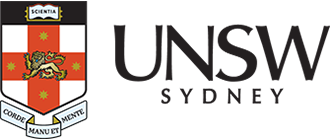What LR+ active learning tools are you using and why?
I use the interactive quiz activities in my large lecture classes to foster active learning. Initially, a few polling questions allowed me to get to know my students better (backgrounds, expectations etc...) and over the whole term I use live quiz to enhance student's reflection and engagement.
Typically, at the beginning of a class, they connect to LR+ with their phones or laptops and answer a few questions about the previous lecture in the form of multiple choice, order list, short answer or image quiz. The idea is to remind them of the content of the previous class, make sure they identify and understand the main points, ask for clarification if necessary, and get their minds ready for the following topic. After a few minutes I project their answers together with the correct ones and refer to the relevant lecture slides over which I spend some more time if the quiz results suggest some confusion.
What were the outcomes of using LR+?
Many students listed the interactive quiz as a positive activity in their course feedback. The interactive activities encourage not only student engagement but also collaborative work, as they are encouraged to share a laptop and discuss their answers. It also helps me as the lecturer to identify confusing points and adapt my teaching.
What advice would you give others wanting to use LR+?
Get into it! Despite the initial time investment, once the library of questions is created it takes only 5 minutes to choose the relevant questions for next class and drag them into the right folder. The only tricky point is the timing of the interactive activities during the class: the students need enough time to reflect and answer, while the course content still needs to be covered. However, I found that setting a routine (quiz at the same time every week) saves some time, with the students getting into it straight away when they arrive.
Original interview on UNSW Sydney's Teaching webpage.