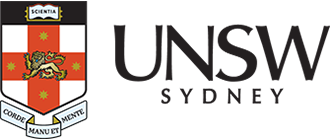If you're a psychology student, you'll enjoy access to the school's extensive computing facilities. Several teaching labs are available for undergraduate students, while postgraduate and honours students can take advantage of computer facilities in bookable research labs.
-
Access and security
Only students enrolled in the BPsych program or undertaking certain psychology courses can access the computer labs. You will be advised which labs you have access to at the beginning of the session. Your ID card will be coded for access to any labs you're eligible to use (this is arranged by the school office). At the end of week 2 in each session your access becomes active.
Entry to the Mathews Building after-hours is via the security doors only (with swipe-card access). All fourth year students have 24x7 access to the building and permitted labs.
Opening hours
Access to all computer labs is from 8:30 AM to 9:00 PM, Monday to Friday during sessions (unless reserved for special teaching purposes). Before entering, be sure to check the timetables posted outside each lab.
Fourth year students have 24x7 access to all permitted labs. Labs are only closed on public holidays or when the university is closed (for example over the Christmas holiday period).
Weekend access
All 4th year students have weekend access to the Mathews Building as well as permitted labs. Note that weekend access is a privilege, not a right and will be withdrawn if misused. Any student who is found in parts of the building other than the permitted computing lab areas, or who provides access to persons who are not authorised students, will have their access cancelled. The School may also take other actions as permitted under University regulations for Academic Misconduct in these circumstances.
-
The school operates four computer laboratories for teaching undergraduate students. All computers in these labs provide users with current versions of learning, research and other productivity software such as SPSS, Statistica (with new PSY addin), Matlab (with Psychtoolbox), Microsoft Office 2016, Endnote, Inquisit, Adobe Creative Cloud and more.
Undergraduate computer lab details
Lab Location Description 203 Level 2, Mathews Building 12 x HP Z240 Desktop Computers 209 Level 2, Mathews Building 30 x Lenovo P300 Desktop Computers 209a Level 2, Mathews Building 28 x HP Z230 Desktop Computers 419 Level 4, Mathews Building 27 x HP Z230 Desktop Computers Computer labs 209, 209a and 419 have high-speed network printers that allow students to print their allocated print quota for the term. These three labs are available for general use of students when not being used for teaching purposes. Students are required to check the timetables posted on doors before entering these labs.
-
By using any of the school computing facilities, you acknowledge you have read and will abide by the university's rules relating to student use of ICT (Information and Communication Technology) facilities.
The following is an extract of the rules (remember you are agreeing to abide by the full policy and not just this summary). These conditions cover use of all UNSW information and communication technologies such as:
- The University network (including wireless access).
- Desktop and laptop computers.
- PDA’s.
- Software and peripherals.
- Telephone equipment (including mobile phones).
- Personally-owned equipment when it is connected to the University network.
- Access to the University's ICT resources is made available for teaching, research and administrative purposes, and other specifically authorised activities.
- Use of the resources must be ethical, legal and responsible at all times, including limited incidental personal use.
- The University reserves the right to limit access to its networks through University-owned or other computers and to remove or limit access to material and resources stored on University-owned computers (or accessed via the internet from within the University network).
As a user of these resources, you are subject to the following conditions:
Respect for intellectual property and copyright: You agree to respect the copyright and intellectual property rights of others.
Legal and ethical use of ICT resources: Use of the University’s ICT resources is subject to the full range of State and Federal legislation, as well as current UNSW policies. You must ensure that your use of University ICT resources is legal and ethical at all times.
Security and privacy: UNSW employs various measures to protect the security and privacy of its ICT resources and user accounts, as described in the Policy document. The University reserves the right to inspect material on its ICT resources when investigating a breach or when required by formal legal disclosure requests, but does not routinely inspect files.
You agree to protect UNSW ICT systems, information and accounts by: using your access only as authorised; keeping your account details confidential; keeping virus protection and operating system/security patches up to date; using only authorised and licensed software programs and; promptly reporting any breach in system or network security to your system administrator.
Examples of inappropriate use include but are not limited to:
- Making/using illegal copies of a licensed computer programme.
- Downloading, copying, storing or transmitting copyrighted material such as music, graphic, video or movie files without the express permission of the copyright holder or as permitted by law.
- Using another’s login or password, or allowing others to use yours.
- Gaining unauthorised access to systems by any means, including port scans, ‘hacking’ and use of ‘password sniffer’ software.
- Using UNSW ICT resources to attack or compromise any other system, whether on or off-campus, including circumventing system security or protection measures.
- Knowingly propagating or installing computer viruses or malicious code.
- Accessing or intercepting others’ electronic communications without permission.
- Create/send email under another’s name (forgery); create/send/forward: electronic chain letters, unsolicited broadcast emails (“Spam”), obscene, abusive, fraudulent, threatening or repetitive messages.
- Use of ICT resources to harass, threaten, defame, vilify or discriminate against any group or individual.
- Intentional or irresponsible damage of ICT resources, or theft of equipment.
- Excessive personal use of ICT resources (see Section 4.2.3 of Policy document for examples of acceptable personal incidental use).
- The deliberate or negligent accessing, preparing, storing, displaying or transmitting of material that:
- is obscene, pornographic or paedophilic.
- is discriminatory or vilificatory, that promotes illegal acts, or that advocates violence.
- is offensive or potentially unlawful.
- promotes/allows online gambling.
- unless this material is a requisite component of an approved course of study or research programme.
Breaches of these conditions of use
Penalties will depend upon the type and severity of breach. Penalties may range from loss or restriction of ICT access, to formal University disciplinary action for breach of the Student Conduct Policy. Misuse of ICT resources by students may attract financial penalties. Cases of serious, deliberate, and/or criminal breach will be referred to external authorities and may result in civil or criminal proceedings.
- The University network (including wireless access).
-
Only those students enrolled in BPsych/BPsychSc programs, undertaking Research Methods 2 (PSYC 2001) or any 3rd/4th year courses will be provided with their own psychology computer accounts. These accounts are generally valid for the duration of the program or term.
Your computer account gives you the right to use computers in labs you are authorised to enter. Your account will have a user name (which is always a z followed by your student number - such as z1234567), and you will be provided with an initial password. You are required to change your password first time you login to a computer. Choosing a secure password known only to you will protect your work from being accessed by other people.
Please note that all continuing student accounts will be preserved from one term to the next within the same year. Passwords of all students will be reset between terms. If there is a term in which you do not take a Psychology course, your account will be deleted. All students falling into this category have a 2 week grace period after completing final examinations to take all necessary steps to preserve any data saved in the network drives.
Login
All Psychology students should login to the LIFE domain using their usernames and passwords. All users are required to change their password when logging in for the first time each term. All psychology passwords have to meet the criteria listed under the passwords section.
Logout
WARNING: DO NOT FORGET TO LOGOUT OF YOUR ACCOUNT BEFORE YOU LEAVE THE LAB.
If you leave your account logged in and another user then misuses your account, you are responsible for it. There is no automatic "time out" period on any Psychology computer.
Passwords
Access to the School network is based on enforced password requirements subject to the following minimum acceptable criteria:
- Passwords are at least 9 characters long.
- Passwords should contain characters from three of the following four categories:
- Uppercase characters (A...Z)
- Lowercase characters (a...z)
- Digits (0...9)
- Non-alphanumeric ($, @, >, #, etc)
You should choose a string of characters which is easy to remember but does not form a word which is in any dictionary (English or foreign) or a proper name such as Jonathan. Note that upper and lower case letters are treated as different.
Changing passwords
In Windows you can change your password by pressing Ctrl+Alt+Del (i.e. pressing all 3 keys at the same time) and selecting the 'Change Password…' option. Remember to select a password meeting the minimum acceptable criteria for passwords.
Forgotten passwords
If you forget your password, you can get it reset by going to the Technical Support Unit located in Room 138 (Level 1, Mathews Building). Please remember to take your Student ID card with you.
Printing
All computer labs are equipped with high speed laser printers. The school provides students holding psychology accounts with a generous print quota for each term. You are entitled to one of the following quotas depending on the course/program you are undertaking:
Program/Course Initial TERM Quota (free) Top-up by providing a ream of A4 Paper BPsych, BPsychSc, Research Methods 2 (2001) or any 3rd/4th Year course 250 Pages 150 Pages 4th Year (Honours) 350 Pages 150 Pages If you exceed your free quota within a term, you are allowed one top-up by providing a ream of A4 paper (500 sheets) to the Technical Support Unit located in Room 138 (Level 1, Mathews Building). You can check the printing credit left in your account any time by clicking the PaperCut MF balance tool in the Windows system tray.
Please note that you cannot transfer any leftover quota from one term to another.
- Passwords are at least 9 characters long.