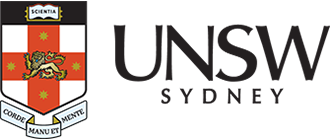Enrolment errors
Find support for myUNSW enrolment error messages.

Fix enrolment errors in myUNSW and finalise your timetable.
Here, you'll find a list of enrolment error messages you might encounter in myUNSW that may have resulted in unsuccessful enrolment requests. These errors could be based on your eligibility, timetable and more.
Not sure what something means?
The UNSW Glossary provides a list of common terms used at UNSW and their meanings, many of which are used here.
-
You are not active in the term you selected. This may be because you are on leave, have completed, or have withdrawn from your program. Check that you are attempting to enrol for the correct term. If you still have a problem, contact your Program Authority.
-
Your enrolment request was not processed because you are already enrolled in the class. Check your enrolment status for the class by viewing your class timetable.
If you were trying to change classes (lecture, tutorial, lab or project) within a course:
Update your enrolment on myUNSW and click on the 'Select Classes' button.
Choose your new classes and click on the 'Select Classes' button again.
- Review your new selection before confirming and submitting your enrolment request.
-
Your enrolment has not been processed because the class (lecture, tutorial, lab or project) you chose is full. If the class appears to have vacancies, this may be because quotas have been reserved for other groups (e.g. students from other faculties or programs). You will need to join a Course and/or Class waitlist to be automatically enrolled once space becomes available.
-
Your enrolment request was not processed because of a timetabling clash. The class you were trying to register in overlaps partially or completely with a class you are already registered in.
If you wish to register in this class and drop the class with which it clashes, swap your class. If you believe you have good reason to register in both classes, submit a Timetable Clash Enrolment request to seek approval for the timetabling conflict.
-
Your enrolment request was not processed because you have not met the requirements (prerequisites, co-requisites and/or specialisation) for the class. You should choose another class. If you believe you have met the requirements (through study at UNSW or at another institution), or have a special need to enrol in the class, submit a Requisite Waiver Enrolment request.
-
You were not enrolled in the class because the co-requisites were not satisfied. You must submit co-requisite classes together in the one enrolment submission. If you are unable to satisfy the co-requisites, select another class or submit a Requisite Waiver request.
-
Your enrolment request was not processed because you were attempting to enrol in a class belonging to a course you have already completed. You are not permitted to take the course again for credit and must choose another course to enrol into. If you believe this is incorrect, or if you have a special need to enrol in the class, contact your Program Authority.
-
Your enrolment request was not processed because adding the course would have put you above the maximum number of units of credit you can take for this term. You should choose another course with a lower unit value, swap a course you're already enrolled in, or drop a course.
If you believe you have a special need to overload (i.e. enrol in more than more than the normal maximum number of units for your program), submit an Overload Studies request. Overloading may be granted to fast track your degree or prevent the delay of your completion.
-
Your enrolment request was not processed because the class does not meet the enrolment rules for your career.
Students in one career (e.g. undergraduate) are generally not allowed to enrol in courses of another career (e.g. postgraduate).
Students in some programs are not permitted to enrol in particular subject areas.
Students at UNSW Canberra at ADFA campus are not allowed to enrol in courses offered at Kensington and the College of Fine Arts.
Students at Kensington and the College of Fine Arts campuses are not allowed to enrol in courses offered at UNSW Canberra at ADFA.
If you believe you have a special need to enrol in this class, contact your Program Authority.
-
You are already enrolled in the class you attempted to swap to. Check the class number and ensure that you have selected new classes before confirming the swap.
-
You need school consent to enrol in this class. Submit a Requisite Waiver request if you wish to request consent or if you believe this is incorrect.
-
Call 9385 1333 to find out if there is a system-wide problem. If there is not, double check by attempting the transaction again and, if necessary, contact The Nucleus: Student Hub.
-
Your enrolment request was not processed because there is an action item on your record (e.g. a library fines block, a fees block) or another step in the enrolment process that must be completed first. Instructions on how to clear each action item appear on your myUNSW Home tab. Remove your actions then try again.
-
Your enrolment request was not processed because there is an action item on your record (e.g. a library fines block, a fees block) or another step in the enrolment process that must be completed first. Instructions on how to clear each action item appear on your myUNSW Home tab. Remove your actions then try again.
-
Your enrolment request was not processed because it would have put you over your maximum unit load for this semester. Submit an Overload Studies request online for permission to overload or swap this class for another you are already enrolled in.
-
You cannot drop this class because you have been assigned a grade. Contact your Program Authority if you believe this is incorrect.
-
Your enrolment request was not processed because school permission is required to enrol in this class. Submit a Requisite Waiver request to obtain approval or contact your Program Authority for more information.
-
The class you chose of that component type (e.g. LEC, TUT, LAB) is full. You have been automatically enrolled in an alternative class that is still available.
-
The Add transaction request is identical to a prior transaction within this enrolment request. The transaction was not processed as you have already added the class.
-
You are already enrolled in this course; multiple enrolment for this course is not allowed. If you would like to swap your classes within the course, follow the instructions for myUNSW.
-
Your enrolment request has been processed, however, because you have previously taken this course, the repeat enrolment is subject to repeat check processes after grade submission.
No further action is required. This message appears if you are re-enrolling in a course you previously failed or withdrew from after the deadline with academic penalty.
-
The drop was not processed because you have an action item on your record (e.g. a library fines block, a fees block) or another step in the enrolment process that must be completed first. Instructions on how to clear each action item appear on your myUNSW Home tab. Remove your action items and then try again.
-
The swap was not processed because you have been assigned a grade for the class you were attempting to swap from, and you cannot drop it. Contact your Program Authority if you believe this is incorrect.
See also
Need more support?
If you require help resolving a particular error, The Nucleus: Student Hub can assist you with resolving a particular error that may not be listed here.