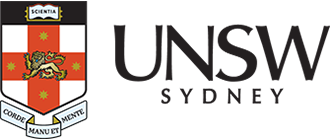Student IT services are provided by UNSW IT. Information and support requests can be made by calling the service centre on (02) 9385 1333, or by visiting the UNSW IT.
IT FAQs
-
The UNSW Business School lab printers are hosted on centrally managed print queues and operated by a system called Monitor (same as the UNSW Library system). Your UNSW ID card is your copy and print card.
You can print from a lab computer or wirelessly from your own laptop or device.
-
zPass is the password you use with your UNSW User ID to access primary online services. Find out how to change your zPass via UNSW IT or UNSW Identity Manager.
-
Access to the computers in the labs is controlled by your student number (zID) and your zPass. If you are currently enrolled in an UNSW Business School subject and are unable to log in to the machines in the labs, please check your zPass in the UNSW Identity Manager. If this still does not work please visit UNSW IT Assistance Counters (Upper and Middle Campus).
-
There are two Labs in the Quadrangle building and one is available in the Mathews Building, with all three spaces remaining fully accessible to all undergraduate and postgraduate students during non-class times, 24/7, so that you can utilise the necessary specialist software applications.
- Computer Lab 1 – Room 1043 Quad Bldg L1
- Computer Lab G21 – Room G021 Quad Bldg G floor
- Computer Lab MAT211 – Room 211 in Mathews Bldg, including Mathews Level 2 building access
Please note: Afterhours access is automatically programmed onto your student ID card. If you are having access issues, please contact ID Cards at Estate Management.
UNSW students can also access UNSW Library which has a fleet of over 200 standard operating environment PCs which are configured with access to the standard software stack and the added benefit of 'follow me printing' enabled.