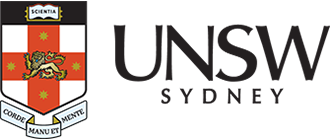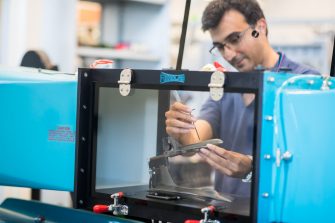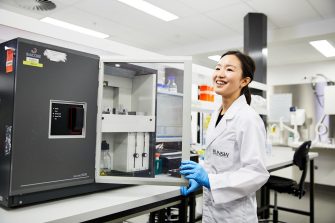Resources

Students at UNSW School of Mechanical and Manufacturing Engineering have a variety of resources, support services and advisors available to them. Whether you’re worried about your workload, getting academic advice or finding the right forms we’ve got you covered.
During COVID-19, resources are subject to change. Please consult your course outlines.
Academic advice
If you have any concerns, need help with a problem, or want to check your progress for your degree, visit The Nucleus: Student Hub.
They can help you with:
- enrolment assistance
- progression check
- overloading
- formal academic advising
If you are struggling with your studies, you can get formal academic advising to get you back on track.
The Nucleus: Student Hub can also help you find out more about health, disability, and mental health assistance services.
Submit your enquiry online or visit The Nucleus: Student Hub more assistance.
Organising your timetable
For organising your timetable refer to following instructions.
If you need formal timetabling advice, submit your enquiry online or visit The Nucleus: Student Hub.
Electives
As a part of your degree, you are required to take electives in addition to your core courses. Electives are an opportunity to take a course in a subject you find interesting, expand your skillset, or to broaden your knowledge. Please refer to your programs outlines to see which courses are available to you.
For undergraduates:
For postgraduates:
- Electives from other Faculties – for students who matriculated before T1 2021 only
- Engineering and Technical Management (ETM)
Advanced standing
During your first term, you have the option to either apply for advanced standing OR reject advanced standing credits you have received. For more information, submit your enquiry online or visit the The Nucleus: Student Hub if you need further assistance.
Assessments
-
Most assessments are submitted digitally via Moodle or Microsoft Teams. However, if your course requires physical submission of an assessment or a coversheet, you will find a coversheet attached to the course outline.
-
You must participate in all tests and examinations. Final examinations for each course are held during the University examinations periods. Provisional examination timetables show exam dates and times while final examination timetables show the exam dates, times, and locations.
For more information and for the official provisional and final examination timetable release dates, please visit the Exams website.
-
If you need a calculator for an exam, you’ll need to provide your own that is a make and model approved by UNSW. Before your exam, check to see if your calculator make and model is on the list of Exam Approved Calculators and Computers.
It’s your responsibility to ensure your calculator is compliant and to obtain an "Approved" sticker for it from the Student Services Office prior to the examination. Calculators not bearing an official "Approved" sticker won’t be allowed into the examination room.
Student software access
-
myAccess is a system that allows you to run various UNSW applications from your devices rather than install software directly. Some applications available are Ansys, AutoCAD, Maple, Mathematica, Matlab and SolidWorks. More information is available at the following links:
-
Microsoft Imagine is a program that allows UNSW Engineering staff and students free access to many Microsoft operating systems and development products for academic, non-commercial and non-administrative work – it doesn’t give access to Microsoft Office. You have to be enrolled in the UNSW Faculty of Engineering to have access. Please click on the following link for more information:
UNSW Engineering Microsoft Imagine
-
Some software licences can be requested from UNSW Central IT.
Computers
-
Computing facilities are provided to you for coursework associated with your current course enrolment and are not to be used for other purposes. You are responsible for ensuring that your use of the University’s computers is ethical, lawful and considerate.
The School has two Computer Labs available for the use of its students: Rooms 203 and 204 of the Ainsworth Building (J17). The rooms are Cardax controlled, and you will have access via your student card.
Access Hours During Session:
- Monday - Friday: 8:00am - 11:59pm
- Saturday - Sunday: 8:00am - 7:00pm
- No access otherwise
Please note: Classes are scheduled in these rooms. The class timetables for the School computer labs are displayed via the TV screens at the entrances of the computer labs. Do not attempt to use the computer labs while a class is taking place.
-
Only students enrolled in School courses or programs can login to the School computers. If you are current student but you cannot log into the School computers, please log this issue with UNSWIT: ITServiceCentre@unsw.edu.au
Because of the high demand for the computer labs and to ensure everyone has a chance to access the labs:
- You are only permitted to login to one (1) computer 8:30am – 6:00pm Monday – Friday
- You are not allowed to lock computers or leave them unattended for more than 15 minutes during 8:30am – 6:00pm Monday – Friday
There are far more students than computers, and so we have a priority system:
- Booked classes have the highest priority. If the room is booked for a course and you need a computer for this course, then you can log users off if a previous user has left the computer logged in. If the computers are locked, then force a reboot by holding the power button on the computer down for 5 seconds.
- If you will be leaving the computer lab, for an extended period, then please logoff.
- If you are not using the computers for course work and a computer is required by someone, then please vacate the computer if requested.
- The computer labs are intended for people physically present. If you wish to run, for example, CFD cases longer than you will be there, you run the risk of having your computer turned off if it is needed.
-
The following are rules for computer use:
- Using another person's account is against UNSW policy. Do not use another person's account or let others use yours. You are responsible for what is done with your account, whether you do it or not.
- Do not leave your valuables unattended in the computer labs. The School is not responsible for stolen items.
- Please do not disconnect cables to keyboards, mice, network or power. If these are disconnected, then this will inconvenience students coming afterwards. The power sockets on the desk are available for student use.
- Please do not eat or drink in the computer labs. Any food or drink should be kept in your bag and not on the desk or floor.
- Reminder: all software available at UNSW should be used for academic use only unless you have written permission otherwise from staff.
The University has extensive guidelines for the use of computing facilities and email. By logging on to a University computer, you agree to abide by these rules and policies. To make sure you understand and follow these policies, please click on the following link: UNSW Information and Communication Technology (ICT) resources policy.
IT assistance
-
For any IT related matters and enquiries, please contact the UNSW IT Service Centre.
-
A zPass is a password that (when coupled with your UniPass zID) gives you access to a range of online services. If you don’t have access yet it’s easy to set up a zPass. Please note, your zPass won’t activate until you’ve enrolled in at least 1 class and will need to be updated every 6 months.