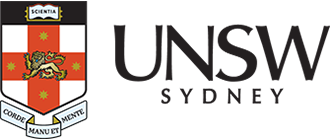At the beginning of each semester a School of Mathematics and Statistics computing account is created for all students enrolled in a course in the School. This account will allow you to log in to both the Windows and Linux PCs in one of the School's computer labs. Your account comes with a small amount of file space on the School's file server. If you save a file while using one lab PC, it will be available the next time you log in to another lab PC. For more information, see the student lab notes.
Note that all student accounts will be preserved from one semester to the next, and this will ordinarily apply throughout your time at UNSW. However, if there is a semester in which you do not take a course in the School of Mathematics and Statistics, your account will be deleted. You will be warned about this via an email to your University email account in time to take any necessary steps to preserve your data.
Passwords
To log in to a computer (Windows or Linux) in the School of Mathematics and Statistics labs use your zID and zPass. You can activate or unlock your zPass using the UNSW Identity Manager.
If you have previously used the School's labs with the old maths lab password, you will need to reset your zPass using the UNSW Identity Manager before you can use the School's PCs.
Logging out
WARNING : DO NOT FORGET TO LOG OUT OF YOUR ACCOUNT BEFORE YOU LEAVE THE LAB.
If you leave your account logged in and another user then misuses your account, you are responsible. There is no automatic "time out" on our computers.